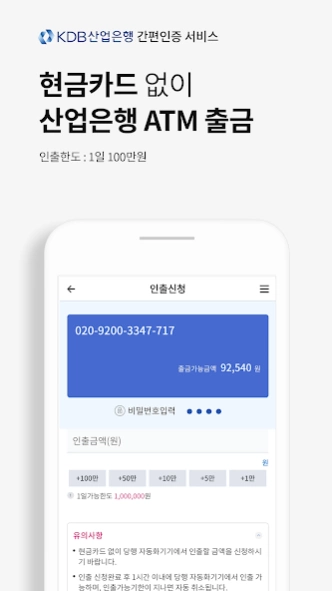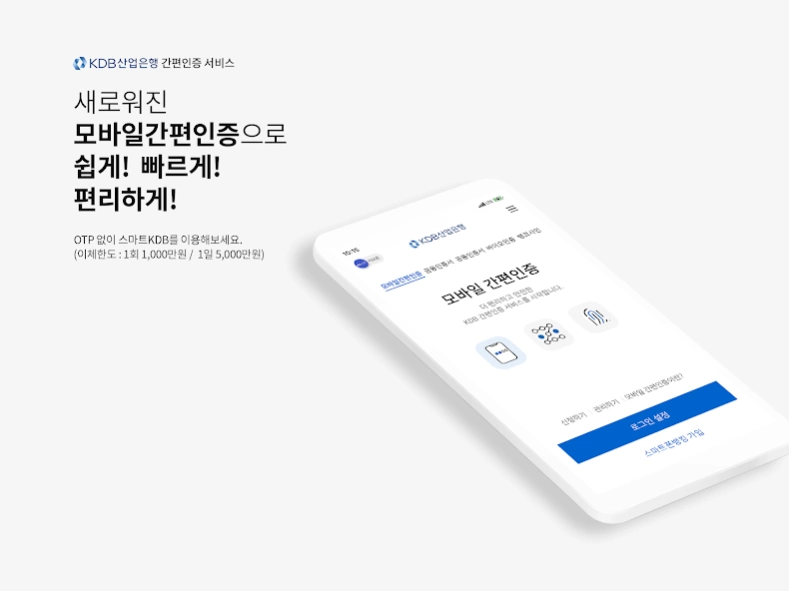KDB산업은행 「스마트KDB」 4.5.6
Free Version
Publisher Description
KDB산업은행 「스마트KDB」 - Industrial Bank Smart Phone Banking service will provide a variety of services such as account inquiries, account transfers, deposits subscription.
Korea Development Bank Smartphone Banking
1. Overview
Using the new Smart KDB, you can safely and conveniently use banking services such as inquiry, transfer/payment, financial products, and non-face-to-face services.
- Target: Individual customers (new deposit and smartphone banking subscription available at Smart KDB)
* Please understand that Smart KDB cannot be used on smartphones with a history of rooting or hacking.
2. New service
Mobile simple authentication
- With simple authentication (simple password/pattern/fingerprint), you can log in to smartphone banking and use all menus without OTP.
(Transfer of up to 10 million won at a time, up to 50 million won per day is possible without OTP, the excess amount is traded after entering OTP)
- Customers who sign up for the mobile simple authentication service can withdraw a small amount (within 1 million won per day) from the automated machine of the Korea Development Bank without a cash card after applying for a simple withdrawal in smartphone banking.
Quick notifications and personalized information
- You can quickly and conveniently meet deposit and withdrawal transaction details, financial information (fund yield, exchange rate information, receipt expiration), and marketing notifications through PUSH service.
- You can check personal banking information such as frequently visited accounts and products of your own interest in MY KDB at a glance.
Smart banking and identity verification
- Through AI financial transaction pattern analysis, periodic transfers, utility bills, and frequently used menus are notified.
- Without visiting a branch, you can use non-face-to-face identity verification for new deposits and banking management services on mobile.
Reliable retirement pension and mobile cash card
- Most financial products provided by Internet banking, including retirement pensions, can be used in smartphone banking as well.
- You can use the ATM service by issuing a mobile cash card with your smartphone without a physical card.
3. Information on access rights
[Basic Required]
- Phone: Check cell phone status and device information
Malware diagnosis, jailbreak/rooting history detection and blocking
* If you do not agree to allow access rights, you cannot use Smart KDB.
[Transaction Required]
- Storage space: Reading the joint certificate file (NPKI) (limited to customers using the joint certificate)
Smart OTP read/write via NFC (limited to customers using Smart OTP)
- Camera: Driving camera for ID and QR code shooting (non-face-to-face real-name verification service, limited to customers using joint certificate)
* As the access rights required for a specific transaction, consent is obtained when accessing a transaction that requires access rights for the first time.
After you agree, you will not receive a separate consent unless you revoke the permission to access.
About KDB산업은행 「스마트KDB」
KDB산업은행 「스마트KDB」 is a free app for Android published in the Accounting & Finance list of apps, part of Business.
The company that develops KDB산업은행 「스마트KDB」 is 한국산업은행. The latest version released by its developer is 4.5.6.
To install KDB산업은행 「스마트KDB」 on your Android device, just click the green Continue To App button above to start the installation process. The app is listed on our website since 2024-01-29 and was downloaded 1 times. We have already checked if the download link is safe, however for your own protection we recommend that you scan the downloaded app with your antivirus. Your antivirus may detect the KDB산업은행 「스마트KDB」 as malware as malware if the download link to co.kr.kdb.android.smartkdb is broken.
How to install KDB산업은행 「스마트KDB」 on your Android device:
- Click on the Continue To App button on our website. This will redirect you to Google Play.
- Once the KDB산업은행 「스마트KDB」 is shown in the Google Play listing of your Android device, you can start its download and installation. Tap on the Install button located below the search bar and to the right of the app icon.
- A pop-up window with the permissions required by KDB산업은행 「스마트KDB」 will be shown. Click on Accept to continue the process.
- KDB산업은행 「스마트KDB」 will be downloaded onto your device, displaying a progress. Once the download completes, the installation will start and you'll get a notification after the installation is finished.